Linux下如何格式化新磁碟
磁碟空間總是有不夠的一天。不論是使用虛擬的或是實體的機器。新增硬碟就成了一個必然的任務。以下就是我安裝過程的全記錄:
在硬碟新安裝完成後,應該在/dev目錄中可以找到新的disk。像是sda, sdb... 以下統稱 sdx。
若是硬碟是全新的,硬碟上應該沒有建立任何的分割表,因此就不會出現sdx1, sdx2... 之類的磁碟分割,而只能單獨看到sdx。
因此,首要任務就是使用fdisk來建立磁碟分割。本例為將磁碟上所有的空間分割給一個磁區。
| fdisk /dev/sdx Command action a toggle a bootable flag b edit bsd disklabel c toggle the dos compatibility flag d delete a partition l list known partition types m print this menu n add a new partition o create a new empty DOS partition table p print the partition table q quit without saving changes s create a new empty Sun disklabel t change a partition's system id u change display/entry units v verify the partition table w write table to disk and exit x extra functionality (experts only) Command (m for help): n Command action e extended p primary partition (1-4) p Partition number (1-4): 1 First cylinder (1-13054, default 1): Using default value 1 Last cylinder, +cylinders or +size{K,M,G} (1-13054, default 13054): Using default value 13054 |
分割完成,去ls /dev/sdb* 觀察一下變化
| warren@ubuntu:/$ ls /dev/sdb* sdb sdb1 |
磁區分割完成,接下來就是進行格式化的動作,這樣才可以真正的對磁碟進行讀寫。下面範例為將磁區格式化成ext4格式。
| warren@ubuntu:/$ sudo mkfs -t ext4 /dev/sdb1 mke2fs 1.41.11 (14-Mar-2010) Filesystem label= OS type: Linux Block size=4096 (log=2) Fragment size=4096 (log=2) Stride=0 blocks, Stripe width=0 blocks 6553600 inodes, 26214055 blocks 1310702 blocks (5.00%) reserved for the super user First data block=0 Maximum filesystem blocks=4294967296 800 block groups 32768 blocks per group, 32768 fragments per group 8192 inodes per group Superblock backups stored on blocks: 32768, 98304, 163840, 229376, 294912, 819200, 884736, 1605632, 2654208, 4096000, 7962624, 11239424, 20480000, 23887872 Writing inode tables: done Creating journal (32768 blocks): done Writing superblocks and filesystem accounting information: done This filesystem will be automatically checked every 33 mounts or 180 days, whichever comes first. Use tune2fs -c or -i to override. |
接著要將格式化好的邏輯磁碟掛載到系統才能使用。我們使用mount指進來進行掛載。另外掛點必需為一個預先建好的空目錄。在本範例中已先在系統建立一個 /work 目錄。在mount前的sudo指令是為了取得系統管理者的權限來進行掛載。
| warren@ubuntu:/$ sudo mount -t ext4 /dev/sdb1 /work |
接著利用df指令來觀察檔案系統,注意最後一行就是我們掛載成功的證明:
| warren@ubuntu:/$ df Filesystem 1K-blocks Used Available Use% Mounted on /dev/sda1 19737268 4910064 13824608 27% / none 2023824 288 2023536 1% /dev none 2028372 1136 2027236 1% /dev/shm none 2028372 348 2028024 1% /var/run none 2028372 0 2028372 0% /var/lock none 2028372 0 2028372 0% /lib/init/rw .host:/ 357794812 85513132 272281680 24% /mnt/hgfs /dev/sdb1 103210940 192116 97776016 1% /work |
如果我們要每次開機時就能自動掛載該磁區的話,就需要對fstab來進行修改。
在Linux ubuntu 2.6.32上,該檔案位於 /etc/fstab。
在檔案尾新增
| /dev/sdb1 /work ext4 defaults 1 2 |
存檔。重開機即可發現系統已自動對該磁區進行掛載了。大功告成!
CC License picture from pobre.ch
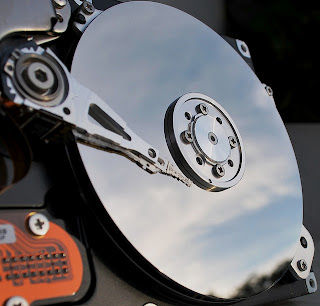

留言
張貼留言